
Application
Scope of application: task management, customer delivery.
7 Task application helps wholesalers to plan tasks of mobile employees and optimize delivery process. The application exchanges information with the ERP, receiving information about tasks and routes. 7 Doc sends to the ERP information about completed tasks.

Task
The order has three tabs: task, gallery and map.
Task tab has information about the client and task description.
Client can be fill in two ways: by entering from the keyboard and selecting from a suggestion list, or from the list of items by tapping the button. In case of entering client from the keyboard, a new one will be created.
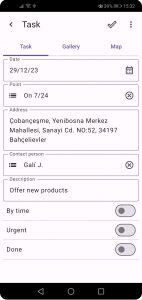
Gallery tab has attached images to the task. Images can be attached from camera or from saved files. Use document menu to add images to the gallery. Client profile image can be set from the photo browser.

Map tab shows client location. Client geo tag can be set by current device location.

Route
Tasks can be aggregated into a route. Switch list tasks to list of routes by tapping route icon in the bottom bar.

The route has information about planned and actual start / end time and odometer.
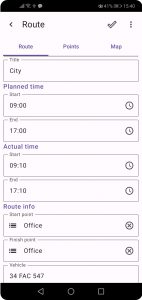
After task is completed mark it by tapping its status icon at Points tab. Tap the task description to open task.

Map tab has route visualization.
